1. Release Notes – Service Area Access RightsUpdate
Access rights in the service area have been revised. Users now only see the functions and data theyare authorized to access. This makes the frontend (e.g., the Services tab) clearer and better tailoredto each user’s role.
2. Maintenance Workflow Improvement
The process has been improved when using the “Perform maintenance”
function (as opposed to “Quick maintenance”). A faster and more intuitive solution is now available, eliminating the needfor manual entry in the
“Order” field to create a new job. The “New assignment” button opensthe assignment window with pre-filled information. Once the order has been created, it isautomatically displayed in the “Order” field.
function (as opposed to “Quick maintenance”). A faster and more intuitive solution is now available, eliminating the needfor manual entry in the
“Order” field to create a new job. The “New assignment” button opensthe assignment window with pre-filled information. Once the order has been created, it isautomatically displayed in the “Order” field.
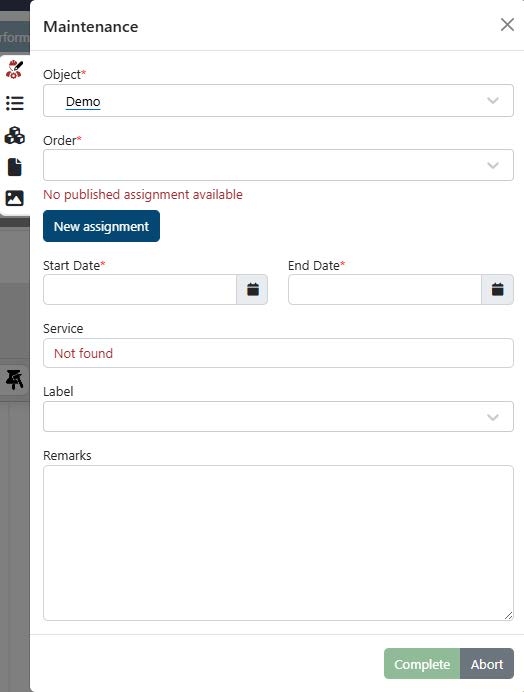
3. Job Handling Improvement
Jobs linked to inactive objects will now be marked accordingly. Such tasks can no longer beexecuted in order to avoid error messages.
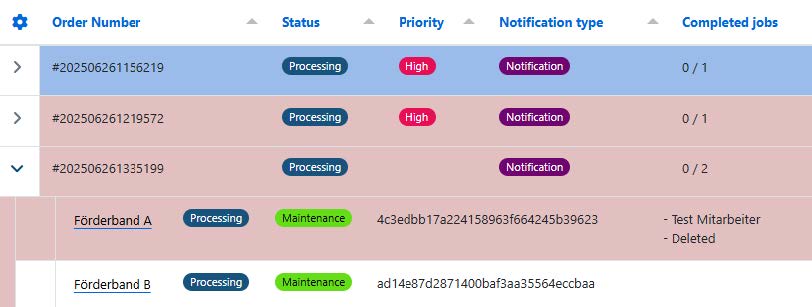
4. Job creation without an object
Customers can now create tasks without having to select an object. Previously, it was commonpractice to use a general object for general tasks. The new functionality makes this easier bycreating a system object. This has the advantage that a separate page is available specifically forthis object, where all completed tasks can be viewed. In addition, the system object is always usedas the prioritised selection when processing tasks.
Creating a system object
In the settings, under “System object,” an existing object can be selected or a new one can becreated.
In the settings, under “System object,” an existing object can be selected or a new one can becreated.
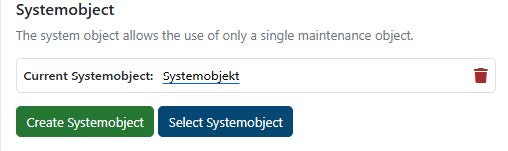
This is marked in the object selection for the entire project and can be found in the selection menusat the top.
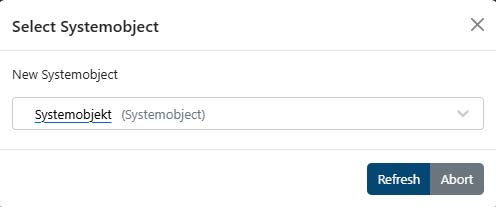
View of the system object
There is a tab under the navigation bar that takes you to the system object page. All services,history, malfunctions, maintenance, and repairs can be viewed on this page.
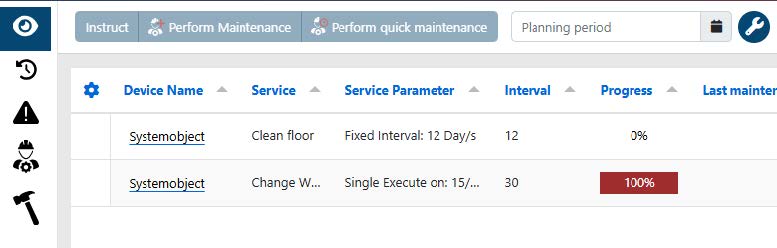
5. Active Malfunction and Repair Job Integration
There is a new column on the Malfunction page, to indicate whether an active malfunction is linkedto an active repair job, with the malfunction record highlighted in a distinct color if a repair job isactive. Additionally, you can now view and execute the associated repair job directly from themalfunction record.
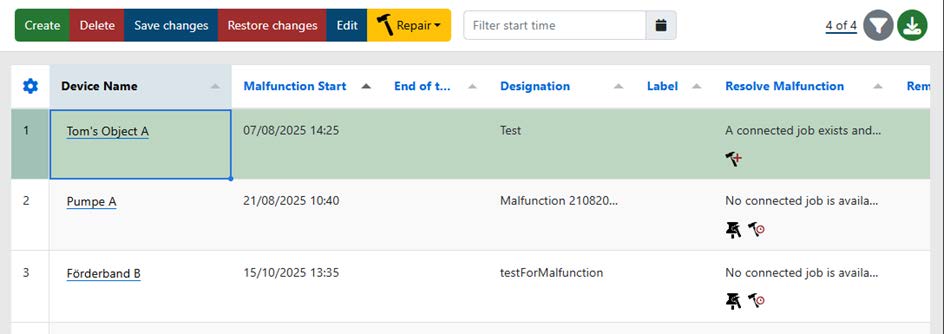
6. Enhanced Visibility for Active Malfunctions onObject Info and History Pages
Pinned messages are added to indicate when an object has at least one active malfunction, with themessages linking to a malfunction modal for user interaction. You can verify this by navigating to anObject page’s History tab with an active malfunction, confirming a pinned message appears at thetop, marked in red, and also link to the modal.
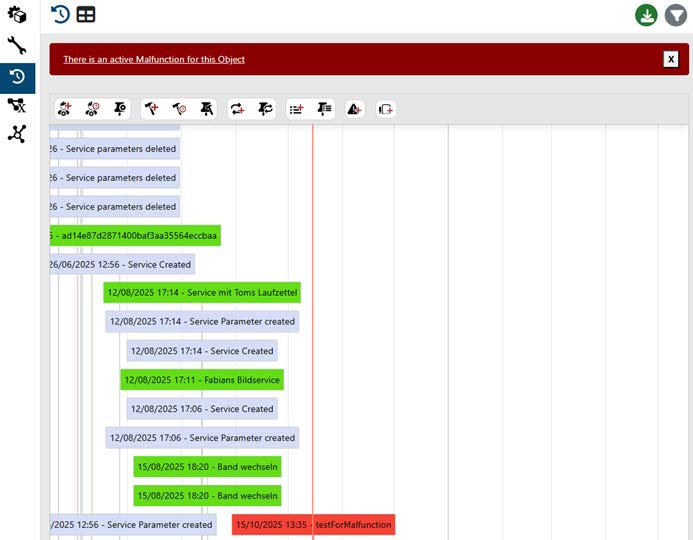
7. Message History page shows History Chart
A dynamic chart is introduced to show how many messages have been sent per time unit. Resultantfiltering data also reflects in the chart as well as in the table.
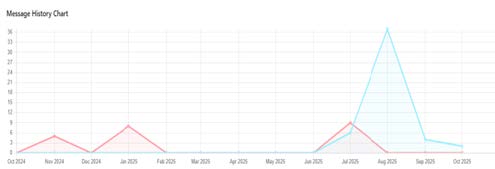
8. Image Field added to Running Sheet andRunning Report Page
A new “image” field type on the Running Sheet is being added, allowing you to upload up to 20images with a size limit of 10MB per image, including validation to prevent larger uploads and giveoptions to edit or delete images.
The Running Sheet Report page now also displays these images with the ability to delete them,though adding or editing images is disabled for completed reports.
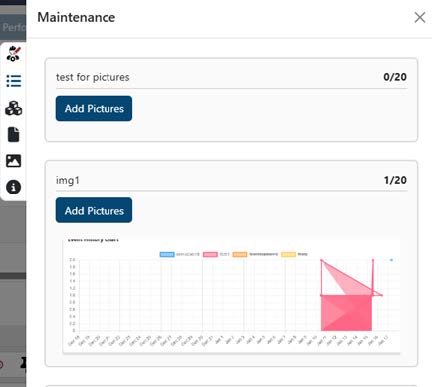
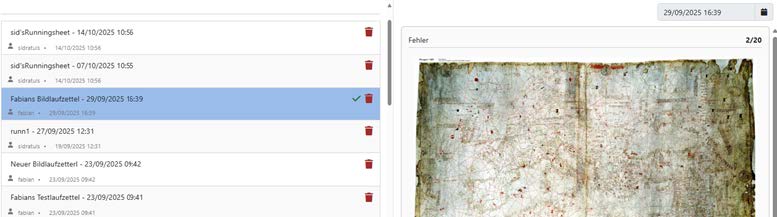
9. Enhanced Table Filtering with Empty Optionfor Dropdown Filters
9. Enhanced Table Filtering with Empty Optionfor Dropdown Filters
You can select an “Empty” option from all dropdown filters across the application, allowing you tofilter records with empty values.
You can select an “Empty” option from all dropdown filters across the application, allowing you tofilter records with empty values.
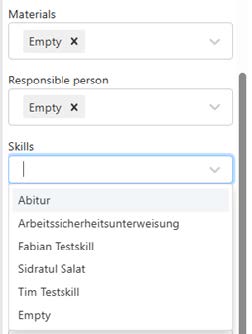
10. Jobs can be added to assignments duringrevision
It is now possible to add jobs to an assignment when it”s already in the revision step. Theassignment status will change back to executing. This enables adding jobs at a later point in theworkflow and doesn”t require a new assignment.
11. More info in the job tab in an assignment
If a job in an assignment is selected on the left side there is now a detailed overview about theobject for which the job should be executed and the service which should be done in this job.
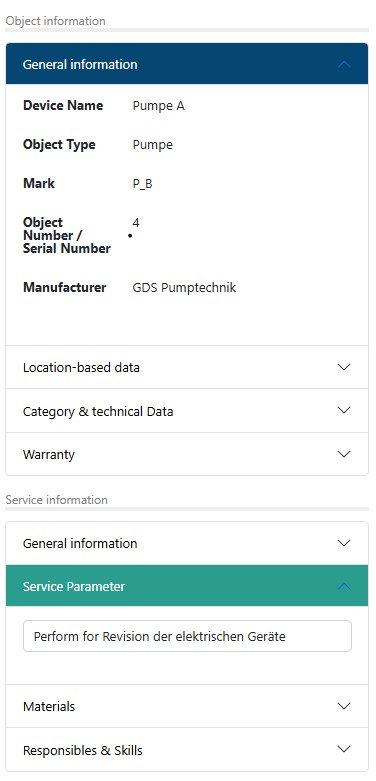
12. New implementation of the On-Call-Schedule feature
The on-call-schedule now provides the possibility to create schedules freely. A schedule can have alength of up to a year. After the defined schedule length it repeats. If the schedule changes for oneday the schedule can be overwritten for this one day. The shift length can be adjusted or the shiftcan be cancelled or a replacement can be chosen.
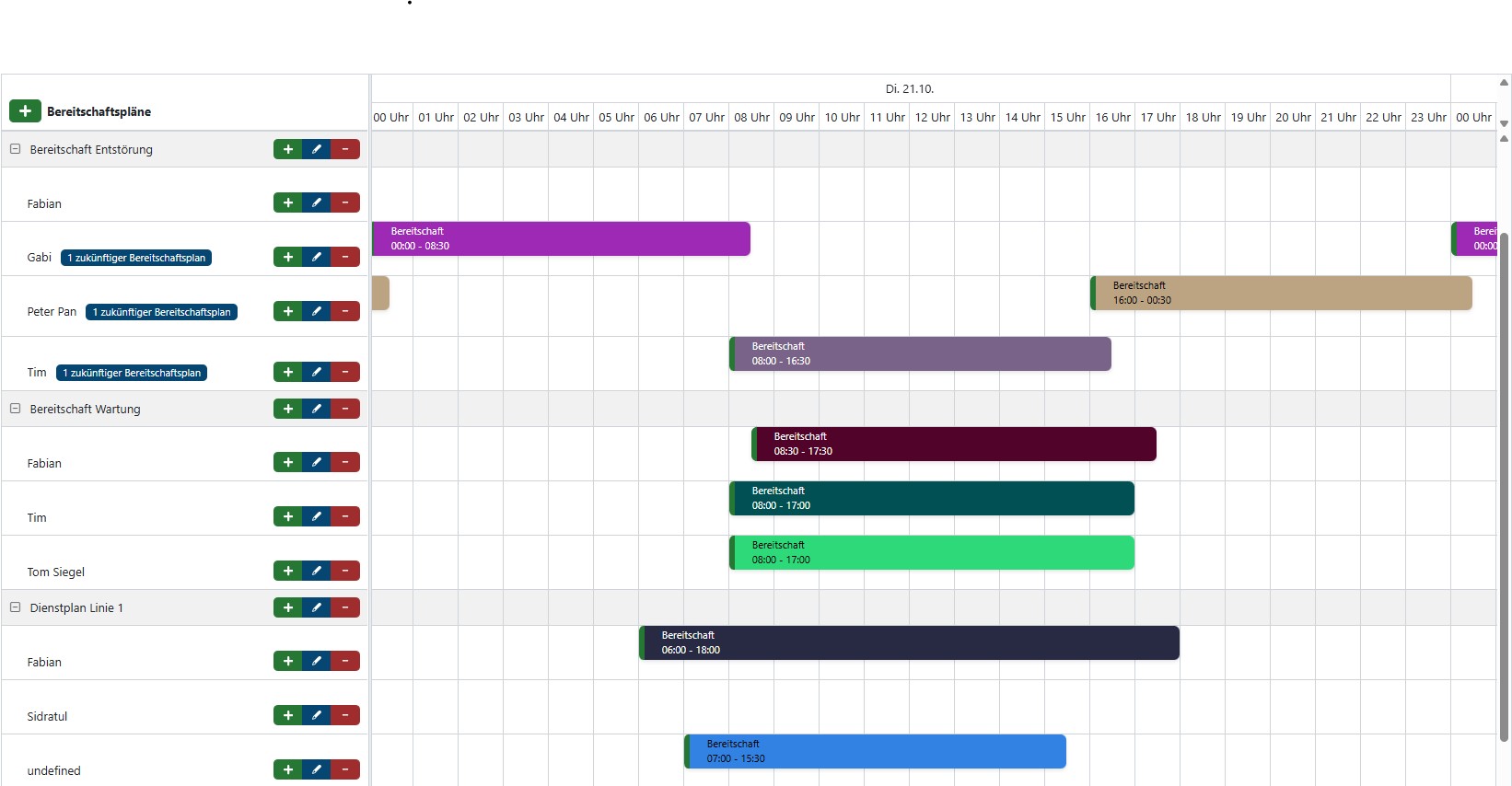
New schedule plan modal
The way a schedule is created has been completely reworked to provide an easier workflow withmore flexibility.
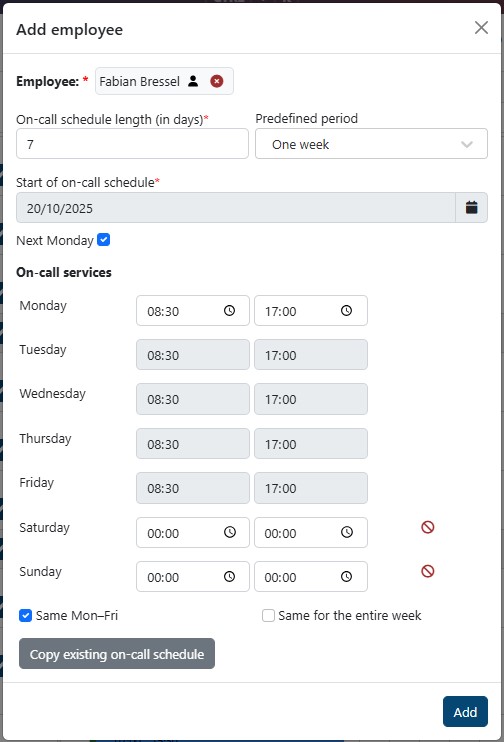
New functionality
- Other schedules can be copied
- Past and future schedules can be viewed in a more accessible overview
- Future schedules can be altered
13. Improved functionality for trainings
You can now create training definitions and schedule training sessions for each definition, assigningmultiple employees and setting a validity period. Skills granted by a training are automaticallyrevoked when the validity expires, and they can also be reset manually at any time. To streamlinerecurring needs, you can re-plan a previous training in one step, bringing forward all participants,the execution time, and the prior validity duration.
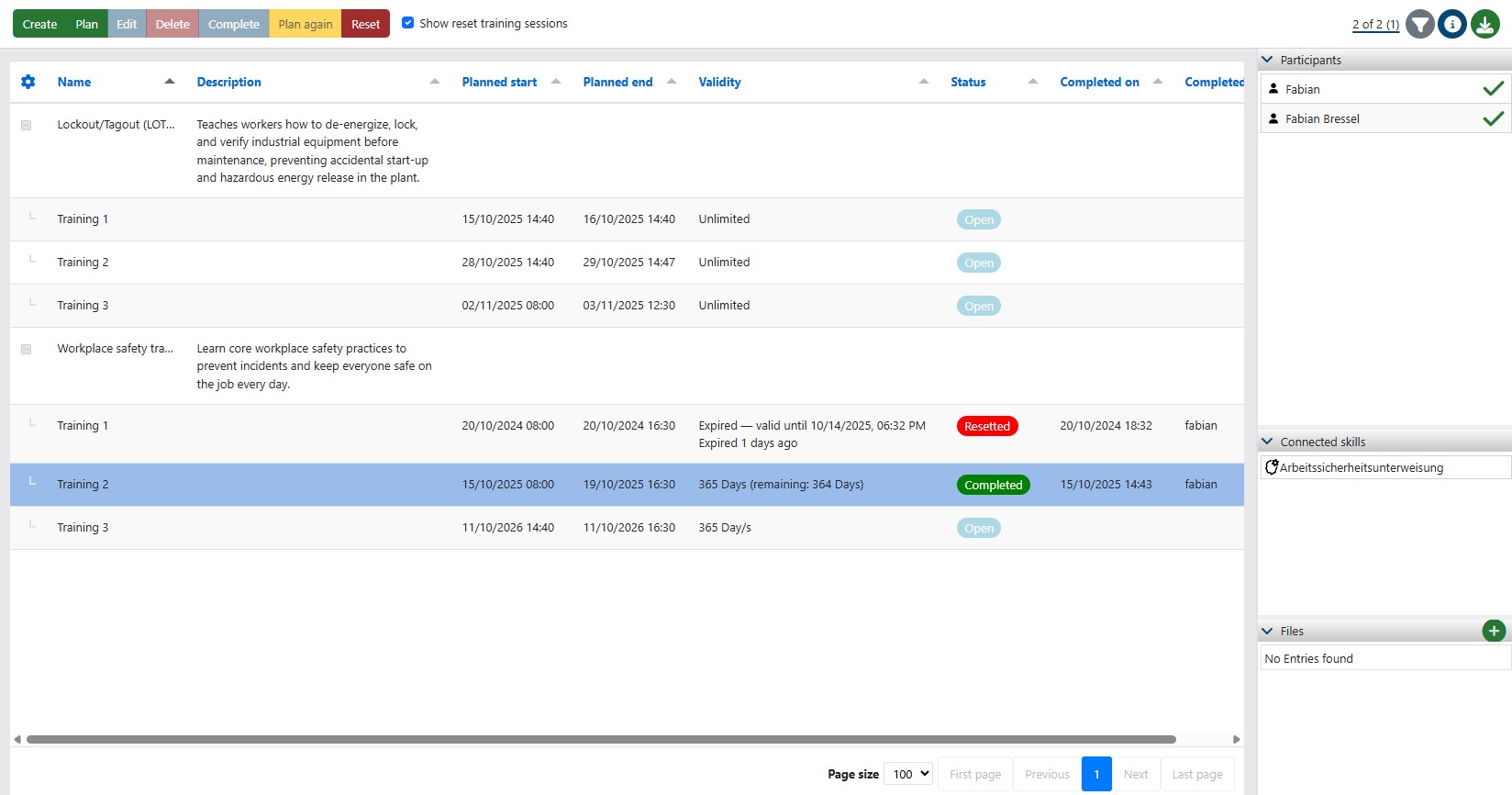
14. Improvements
- Service parameters can now be filtered in a more convenient way
- Object type services can now have inactive service parameter
- Warehouse names can be changed via a context menu in the nav tree
- When hiding or showing a navigation node all of its subnodes also get shown/hidden
15. Bug fixes
- Error in sorting columns from service overview page
- Failed to copy Service Parameter with fixed interval
- Validating the device name column in the service table
- Validating the ‘Work to be done’ column with 2000-character limit
- Failed to delete files from the service overview page
- Error in downloading files from the service overview page
- Error in Reset button functionality for service overview and assignment page.
- Error when copy-pasting values between cells from Device Name, Responsibility, and Skillcolumns
- Correct the newly created row visibility in paginated table.
- Validation of duplicated materials while creating the assignment.
- Address field persistence fix for assignment and assignment template
- Correct coordinate validation and map preview
- Enhanced print service performance and feedback improvement
- Service page blank screen fix for state and active filters
- Error in editing online parameter
- Error in manual selection of the year using keyboard inputs.
- Error in modifying associated files for a selected service through a file modal.
- Missing date picker on the Message History page.
- Error showing ‘‘Invalid Date’’ on the “Installed On” column.
- Error in deleting objects on the object overview page.
- Error in deleting a repair part entry on the repair part page
- Error in filtering by a single date with exclusion of the start and end date.
- Error in creating a new service label instantly by using the service modal.
- Correct empty value for deleted employees for the responsibility options
- Misalignments of form field elements on the “RunningSheet” page.
- Loading indicator has been added for the object monitoring page.
- Error in showing complete downloaded data for all columns in the excel sheet.
- The Service Parameter modal can no longer be closed until all required values are entered,ensuring that no incomplete data is saved.
- The Update button in the Service Material tabulator modal is now
disabled (greyed out) untilall mandatory fields are filled, preventing incomplete updates. - Cell size now updates correctly when content is rendered via a formatter on the Service page.
- When the order of jobs in the AssignmentModalV2Body changes (e.g., after adding,removing, or reordering jobs), the related nodes and tabs are now properly updated. Thisresolves inconsistencies between the navigation tree and tabs that previously caused outdatedor incorrect job data to be displayed.
- Issues with the Service endpoints have been fixed.
- Creating a job of a specific type via the History component on an object’s service page nolonger fails. Issues with job creation through the timeline have been resolved.
- Object types can be saved without a name change again Objects can be deleted correctly Override changes banner at the top of the page only appears if data was changed by someoneelse
- On the Assignment page jobs in list view get correctly filtered by start date
- Multiple bug fixes in the object monitoring modal
- Assignment templates don”t appear anymore in assignment pools
- Assignment names can be changed consistently
- Set to execute in assignment page list view now only sets single row to execute/ only selectedrows
- Dropdown selection filter now show available values on first use
- Multiple bugfixes for revision and revision planner
- Duplicate service responsibility filter removed on the assignment page with the list mode optionactivated
- Fixed incorrect loading of assignments for a specified timeframe with the list mode optionactivated